- Discover Instagram DM Organization Hacks
- Conclusion About Keeping Instagram Messages Unread
- What happens after reading Instagram messages with airplane mode on?
- How do you know if Instagram messages are read?
- How can you keep DMs from people you don’t want unread?
- Will there be seen information in the DMs you read when you do not have an internet connection?
- When you read DMs on Instagram from the notification screen, does the seen information appear?
- If you read the messages of users after blocking them on Instagram, will there be seen information?
Instagram usage is increasing day by day. Users communicate via Instagram. Therefore, DM has a very important place for Instagram. While using Instagram, you receive many messages via DM. You may also have messages among these messages that you don’t want to open. That’s why you may want to show that you haven’t read Instagram messages. There are some methods for you to keep messages unread on Instagram. It is possible to secretly read messages you do not want by choosing one of these methods that is practical for you. You can find the answer to the question of how to unread messages on Instagram in detail in the content of the article.
Discover Instagram DM Organization Hacks
Do you need to explore the ability to mark Instagram DMs as unread? If you are looking for a solution to this, you are in the right place. There are ways for you to read messages in DMs without showing them as read with Instagram message management tips. Get ready to read messages secretly by examining these methods below.
Read DMs by Turning Off Cellular Data or Wifi
One of the top Instagram message management tips is to turn off cellular mobile data and Wi-Fi. In this option, which is one of the methods of reading an unwanted message without being seen, you need to disconnect the internet connection from your device. After disconnecting from the internet, you can read the message by touching the notification. Here are the steps to ensure this:
- When you receive a new message from Instagram, you should open the control center and turn off the mobile data or Wi-Fi network you are using for your internet connection. Then, if the Instagram application is open, you should close it as well.
- In the next step, you should select the message notification from Instagram. This way, you can open and read the new message.
- You can exit the chat after reading the new message. But do not forget that after you turn on your internet connection, the message “seen message” will appear.
Choose Airplane Mode for Instagram Unread Messages Feature
Another way to unread the message feature on Instagram without being seen is to use airplane mode. By turning on your phone’s airplane mode, you disconnect the internet connection. In this way, both mobile data and wifi will not be turned on. This way, you will not receive notifications about Instagram messages until you turn off airplane mode again and your internet connection is restored. To achieve this you must:
- To secretly enable Instagram message reading status, you must click on the airplane mode icon from your phone’s control center.
- In the next step, your internet will be cut off when you turn on airplane mode. You should also close the Instagram application running in the background.
- Afterwards, you can read the messages by opening the Instagram application and entering the message notification. When you read the messages, the other users can’t see them.
- However, if you turn off airplane mode and turn on the internet connection again, you will be informed that your messages have been seen.
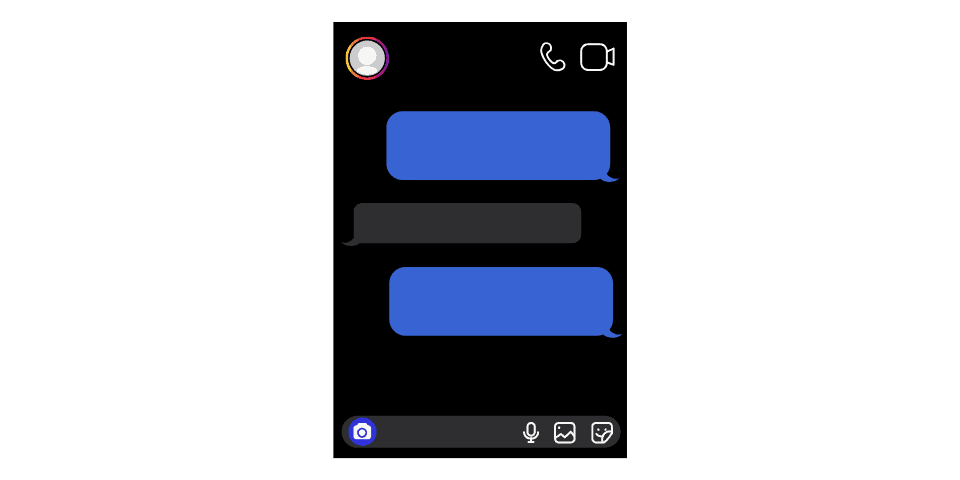
You Can Turn Off the Internet and Log Out of Your Account
You learned that you can get rid of the seen status by reading messages after turning off the internet connection on your phone. However, to keep messages unread on Instagram, it is necessary not to open the internet connection. For this reason, if you do not want to receive the seen message notification and also want to turn on the internet on your phone, you can try another method. You can read Instagram messages and log out of your account when your internet is off. In this way, when you turn on your internet connection, the seen information will not be added to your messages. To do Instagram message read status, follow these steps:
- After turning off your internet connection, you should click on the three-line icon in the upper right corner of your profile.
- You can log out from the settings by going to this section.
- After giving your consent to log out, you will be logged out of your account.
You can then continue using your phone by turning on the internet.
You Can Read Your Instagram Messages with Notification
With Instagram DM organization hacks, how not to read messages on Instagram is to read messages without opening Instagram. All you have to do is expand the message and read it from the notification section.
- If you don’t open the application to read the message and don’t enter the message, the seen information will not be added to the message. In other words, you will not need to open Instagram DMs by reading your messages from the notifications section. If you click on the notification, you will be directed to Instagram and go to the chat section. In this case, there will be seen information in the message. For this reason, you should be careful to only preview the notification without clicking on it. But in this case, it doesn’t apply to long messages.
Opening Instagram Messages by Restricting the User Sending Messages
Another preferred method to keep messages unread on Instagram is the Restriction method. Thanks to this method, even if you read the messages of the user who sent Instagram messages, there will be no information that they have been seen. In this way, you can easily read the messages of the user you have restricted. Here’s what you need to do to restrict a user from reading their messages:
- First, you must open the Instagram application. You must go to the user’s profile.
- You can perform the restriction process from the menu that opens by clicking on the following option on your profile.
- You will restrict the user by restricting the account. In this way, you can now read the messages from the user, the seen information will not appear for that person.
When you remove the restriction, the user will be able to see that they have read their messages.
Conclusion About Keeping Instagram Messages Unread
You have learned the answer to the question of how to Unread Messages on Instagram. As you read in the article, you can choose various methods and apply them to the people whose messages you want to read secretly. In this way, you will be able to easily spend time in your Instagram DMs without being seen. You can give yourself a better quality social media experience by using Instagram message management tips to get rid of the seen information.
Related Articles:
How to Clear Instagram Search History?
Why is Instagram not Refreshing?
How to Delete Instagram Permanently? (&Reactivate)
How to Add Music to an Instagram Story?
What happens after reading Instagram messages with airplane mode on?
If you read Instagram messages while in airplane mode, the seen information will not be added. However, after turning off airplane mode, there will be a sighting information in the messages.
How do you know if Instagram messages are read?
When you click on the chat of the user reading the messages on Instagram, the seen-in chat icon will appear on your screen.
How can you keep DMs from people you don’t want unread?
You have the opportunity to keep messages unread by choosing the method of restricting users. In this way, sight information is not transmitted to the other party.
Will there be seen information in the DMs you read when you do not have an internet connection?
It isn’t possible to have seen information on the messages you read on Instagram without an internet connection. However, this information will appear after you open the internet.
When you read DMs on Instagram from the notification screen, does the seen information appear?
Unless you click on the messages you read from the notification screen, there will be no seen information.
If you read the messages of users after blocking them on Instagram, will there be seen information?
Even if you block the user, the other party will see the information when you read their messages.


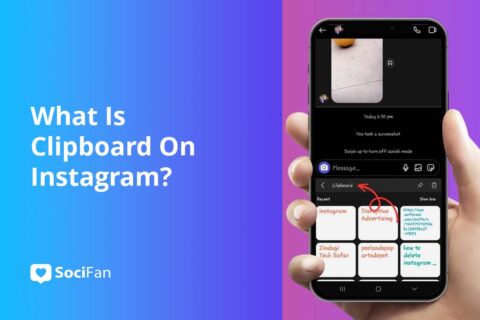

No comments to show.