The importance of maintaining a robust password for your social media accounts can never be overemphasized, particularly for Instagram, one of the world’s most popular platforms. Instagram has over a billion active users, making it a prime target for potential cyberattacks. Therefore, learning how to change your Instagram password effectively, and understanding the significance of maintaining a secure password, is key to keeping your account safe. This post will explore four tips to strengthen your password, reducing the risk of unwanted breaches.
Why Changing Passwords Is Crucial
Passwords as Digital Gatekeepers
In the realm of the internet, your password serves as a gatekeeper, protecting your online identity and personal information. The strength of your password directly correlates to the robustness of this gatekeeper. A weak password can easily be deciphered, leaving your account vulnerable, whereas a strong password helps safeguard your privacy by preventing unauthorized access.
The Risks of a Weak Password
The implications of having a weak password on your Instagram account are numerous and significant. A breach can expose your personal information, enabling unauthorized individuals to impersonate you or misuse your account. This makes it all the more crucial to understand how to create a robust password, reducing these risks significantly.
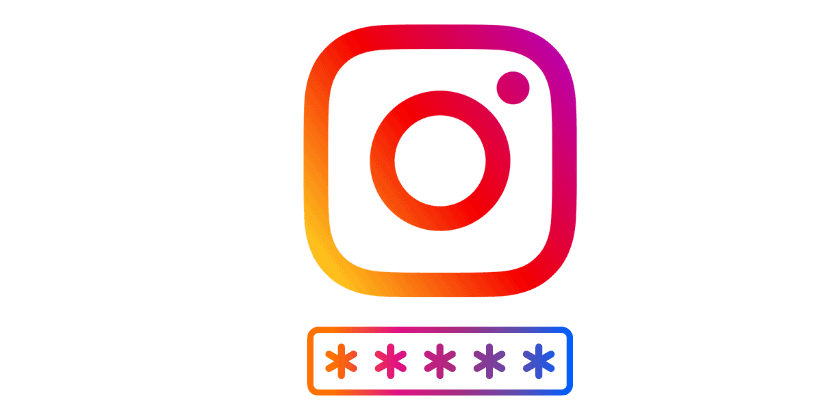
Four Essential Tips for a Stronger Password
1. Diversify Your Characters
When you decide to change your Instagram password, it’s beneficial to use a mixture of characters. A good password should include a combination of uppercase and lowercase letters, numbers, and symbols. This diversity increases the complexity of your password, making it more challenging for cyber attackers to crack.
2. Prioritize Length
When considering the length of your new password, aim for a minimum of 12 characters. Longer passwords are typically more secure, as the number of possible combinations increases exponentially with each added character.
3. Say ‘No’ to Personal Information
A major pitfall when creating a password is using easily identifiable personal information. Avoid using common phrases, your pet’s name, or your favorite film, as these are prime targets for potential hackers. Instead, opt for random and unique character sequences that do not relate directly to your personal life.
4. Utilize a Password Manager
Remembering a host of unique and complex passwords can be quite a task. That’s where password managers come in. These tools generate, store, and auto-fill complex passwords for you. They offer an added layer of convenience while maintaining a high level of security.
Also read: How to Disable Instagram Temporarily (Deactivating Steps)
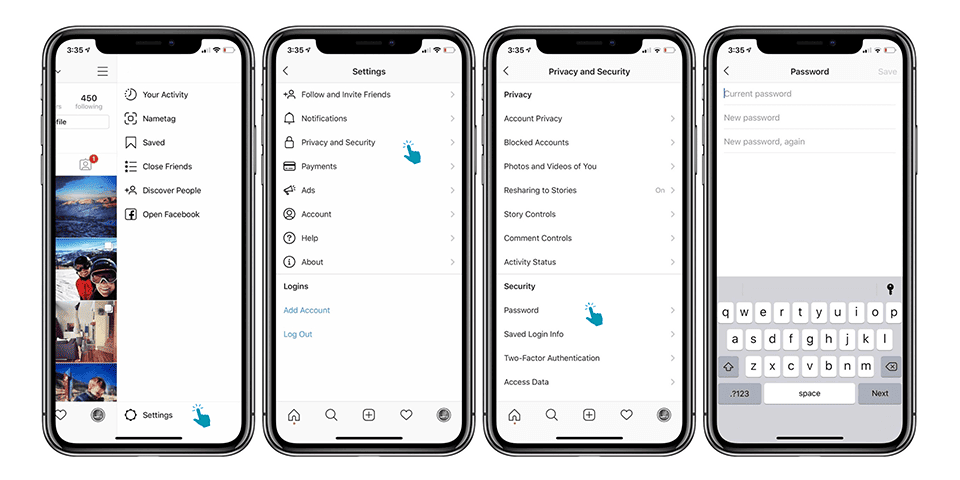
The Importance of Regular Password Updates
Why Regular Updates Matter
Changing your Instagram password periodically can bolster your account’s security further. If someone manages to get hold of your password, the access they have is temporary if you make it a habit to change your password regularly.
Steps to Update Your Instagram Password
Instagram makes it straightforward to change your Instagram password. Simply navigate to your profile and tap the menu icon. Proceed to ‘Settings’, followed by ‘Security’ and then ‘Password’. Here, you will be prompted to enter your current password and your new one.
In conclusion, the safety of your Instagram account should be a top priority. By understanding the value of password strength, using diverse characters, aiming for sufficient length, avoiding personal information, and employing a password manager, you can ensure robust security for your account. Regularly changing your password adds another layer of defense, further reducing the chances of unwanted access. Stay safe while enjoying the world of Instagram!
Also read: How to Get Verified on Instagram 4 Tips to Increase Chances!
If you want to boost your engagement on Instagram, consider trying out our Buy Instagram Likes services!
FAQ
Why should I use a mix of characters when I change my Instagram password?
Using a mix of characters in your password – including uppercase and lowercase letters, numbers, and special symbols – significantly enhances its strength. It increases the number of potential combinations that a hacker needs to try to crack your password, making it much more difficult for them to succeed.
What is a password manager, and why should I use one?
A password manager is a tool that generates, stores, and auto-fills complex passwords for you. This comes in handy when managing multiple online accounts, as it becomes difficult to remember numerous unique and complicated passwords. Using a password manager not only makes this process easier but also enhances your online security by ensuring that you don’t resort to using weak or repeated passwords.
How often should I change my Instagram password?
There isn’t a one-size-fits-all answer to this question as it depends on your specific situation. However, it’s generally a good idea to change your password every three to six months. Regularly updating your password helps to prevent long-term unauthorized access to your account, especially if your password has somehow been compromised without your knowledge.


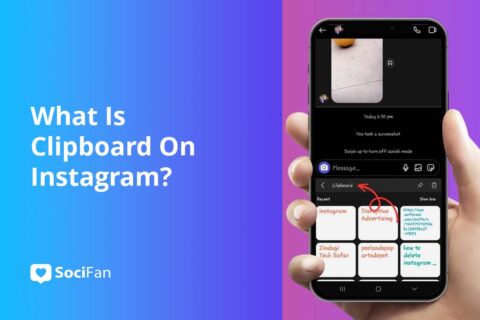

No comments to show.