You can reduce AI activity on Pinterest by adjusting a few key settings:
- Go to your Pinterest Settings.
- Scroll down to the “Gen AI” section.
- Find the option “Use your data to train Pinterest Canvas.”
- Toggle the switch to OFF.
That’s it! This limits Pinterest from using your data to improve its AI systems.
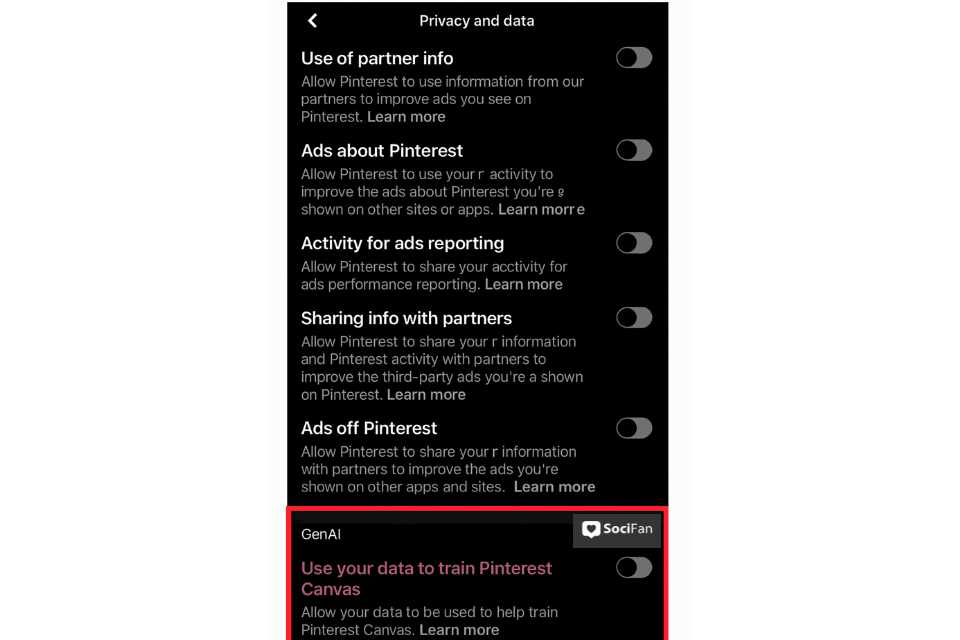
How To Remove AI From Being Pinned?
To prevent AI content from showing up on your boards, manually review pins before saving and unfollow sources that share ai content on pinterest. You can also clear your Pinterest history to reset your feed. While there’s no AI off switch, careful pin curation helps.
For organic visibility try Socifan.com’s safe, fast, no password needed Pinterest services.
Is Pinterest Training AI?
Pinterest uses user interactions like clicks and saves to train its AI systems. This helps the platform personalize recommendations which might increase the ai on pinterest experience for many users. You can limit your data input by using Pinterest anonymously or adjusting personalization settings.
Why Does It Say AI Modified On My Pinterest Post?
The label “AI modified” appears when a pin or image has been edited or created by artificial intelligence. This tag helps users understand content origin. The ai modified meaning on pinterest highlights transparency in how Pinterest handles digital alterations keeping users informed and in control of what they interact with.
How To Report AI Images On Pinterest
To report ai on pinterest, click the three dots on the pin, select “Report Pin,” and choose a reason such as misleading or spam content. Reporting helps Pinterest improve user experience and reduce unwanted ai images on pinterest that may clutter your feed. Stay consistent and personalize your experience over time.
How To Avoid AI Recipes On Pinterest?
Avoid AI generated recipes by following verified food bloggers or official culinary accounts. You can also use comment sections and creator tags to distinguish real content. If you’re overwhelmed by too much ai on pinterest, consider clearing your search history or tailoring your interests for more accurate recommendations.
How To Filter Out AI Posts On Pinterest?
While Pinterest doesn’t offer a direct filter, you can filter ai on pinterest manually by blocking or unfollowing accounts posting obvious AI content. Another helpful method: click “I’m not interested” on AI pins to fine tune suggestions. Over time Pinterest learns your preferences for a cleaner more human centric feed.
What Is AI Modified On Pinterest?
AI modified on Pinterest means the content either visual or text has been edited, enhanced or generated by artificial intelligence. This feature promotes transparency especially for ai art on pinterest. It helps users recognize the use of tech in creative processes and decide what type of content they prefer to engage with.
Is It Possible To Turn Off AI On Iphone?
There’s no toggle to disable AI entirely on iPhone Pinterest apps but you can reduce its impact. Adjust “Home Feed Tuner” settings, avoid interacting with ai modified posts and follow niche creators for curated feeds.
Why Is Pinterest Using AI?
Pinterest uses AI to recommend relevant content, improve visual search and personalize user feeds. AI also helps identify trends and spam. While this makes browsing smoother, some users may feel overwhelmed by automation.
Knowing how to save Twitch streams is essential if you want to repurpose your content, grow your audience across platforms, or keep a record of your g...
Learning how to set up donations on Twitch is a crucial step in monetizing your content and encouraging viewer support. Whether you're streaming casua...





No comments to show.