With a massive collection of videos on a variety of subjects, YouTube now serves viewers all over the world. The majority of videos on the platform are accessible to the general public, but content providers can choose how private their work is. They can use unlisted or private settings to distribute their films with a small group of people using this option.
In this article, we’ll look at the fascinating world of YouTube private videos and how to watch them. We will explore the distinctions between public, unlisted, and private videos to comprehend how content providers manage access to their work. In addition, if the video owner invites you or grants access, we will walk you through the process of watching a private video.
Understanding YouTube’s privacy settings and learning how to use them can help you respect the restrictions imposed by content creators as well as provide insight into the variety of content they post. So let’s set out on this adventure to discover the mysteries of private films and discover how to watch them with the appropriate authorization, whether you are interested in operating your own YouTube channel or are wondering about unique video material.
Public, Unlisted, and Private: What’s the Difference?
Creators on YouTube have the freedom to decide who can access their content by adjusting the privacy settings of their videos. Understanding how access is controlled on the platform requires an understanding of the distinctions between public, unlisted, and private movies.
Public Videos
On YouTube, public videos are the most prevalent category. When a video’s privacy setting is set to public, anyone who searches the platform can access it. These videos show up in search results, suggested videos, and they might even be highlighted on the channel page of the author. Even those who are not subscribers to the creator’s channel can view public videos.
Unlisted Videos
On YouTube, unlisted videos provide greater privacy because they are not displayed in search results or recommendations. Those who have the actual URL can access them, nevertheless. Unlisted videos are used by creators to share content with particular people, get comments, or cherish private moments with particular friends and family. Unlisted videos are frequently used to provide exclusive content to closed communities, such as academic institutions or enterprises, or to embed on websites. When distributing unlisted video links, creators should exercise caution because the URL gives access to everyone who has it. Unlisted videos, when used carefully, provide content producers control over how their work is shared within YouTube’s enormous community.
Private Videos
In terms of accessibility, private videos on YouTube are the most restricted. A video that has been set to private is completely concealed from view. The private video can only be viewed by specified users who have been given permission by the video owner. The video’s URL may only be seen by the intended audience and cannot be shared with anyone else, ensuring its exclusivity. With complete control over who may watch the video, this level of privacy enables creators to share sensitive or secret content with a trusted group.
Creators must take the audience and purpose of their content into account when choosing the privacy option to utilise for their films. Public videos are perfect for content that should appeal to a wide audience, such vlogs, educational films, or entertaining videos. Unlisted movies are appropriate for sending to a certain set of people, such as associates, coworkers, or customers. Contrarily, private movies are perfect for information that needs to be kept completely private, such private family recordings or business-related information.
YouTube enables creators to keep control over their content and appeal to a variety of viewerships by providing these privacy settings. The right privacy level that corresponds with their content and vision can be chosen by creators, whether they want to share knowledge with the world, interact with a specific audience, or treasure memories with loved ones. Creators and users can browse YouTube’s large content repository with respect for privacy and content limitations by being aware of the differences between public, unlisted, and private videos.
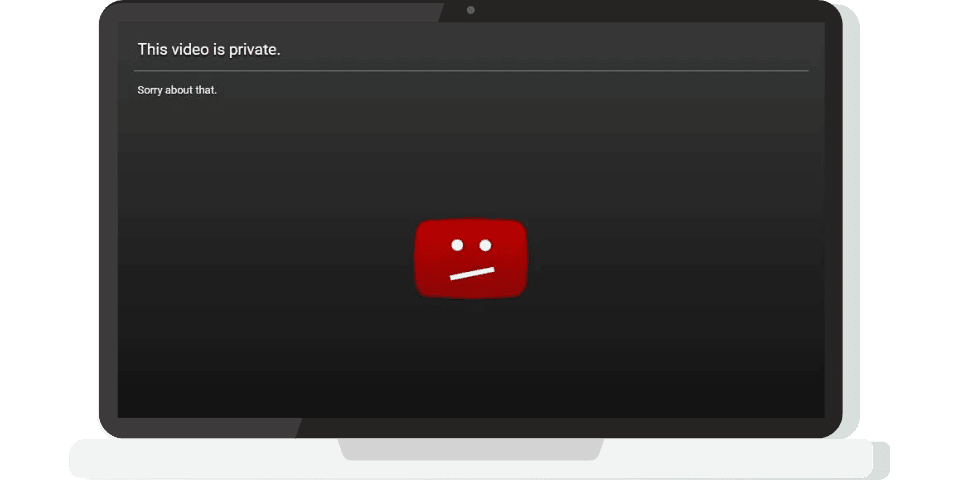
How Do Creators Control Access to Their Videos?
As the most popular platform for sharing videos, YouTube understands how crucial it is to provide content producers control over who may view their videos. In order to do this, YouTube offers a variety of privacy options that enable producers to control the visibility of their content in accordance with their intended audience and use.
There are three basic privacy settings that artists can choose from when they upload a video as discussed above: public, unlisted, and private.
- Anyone can view public videos on YouTube. They are accessible to a large audience since they appear in search results, recommendations, and on the channel page of the creator. When making films for the general public, such as vlogs, instructive videos, or amusing content they wish to share with the world, creators frequently utilise this setting.
- In terms of privacy, unlisted videos go beyond public videos. A video that has been set to unlisted won’t show up in search results, recommendations, or on the channel page of its author. The video can, however, be accessed and viewed by anyone who has the direct URL. When authors wish to share their work with a smaller audience, this setting is helpful. For instance, they might utilise unlisted films to share information with particular people, work together with teammates, get feedback on a presentation, or share private moments with close friends and family without making the information visible to the general public.
- There is no greater level of exclusivity than private films. A video is completely hidden from view when it is set to private. The private video can only be viewed by specified users who have been given permission by the video owner. The video’s URL may only be seen by the intended audience and cannot be shared with anyone else, ensuring its exclusivity. Private films are frequently used by creators to share private or secret information with a select group of people while maintaining complete control over who can access the video.
Creators have the freedom to customise the exposure and audience of their work on the platform thanks to these privacy options. Creators can share their work with a wide audience, restrict access to particular people or organisations, or keep it private for their own use by carefully choosing the right privacy option. By exercising this level of control, content producers may regulate how their videos are distributed and guarantee that only the viewers who will find them useful and interesting will see them. In the end, these privacy options give creators the freedom to be true to their artistic vision while yet respecting the privacy of their audience.
How to Watch a Private Video on YouTube?
Creators have the opportunity to post videos on YouTube with varied levels of privacy thanks to its size and diversity of material. With the help of the special feature known as private videos, producers may share exclusive content with a small group of viewers while still exercising greater control over who can see their movies. Viewers, however, need the owner of the video to give them the required permission before they may access private films.
In this section, we’ll look at how to watch a private YouTube video and learn how to get access to this special material. We’ll walk you through the procedures to watch private movies while respecting the creator’s privacy settings, whether you have an invitation from the video owner or want to learn how requesting access works. You may interact with unique material, assist the producers’ target audience, and promote a positive experience on YouTube’s dynamic platform by being aware of these methods.
Receiving an Invitation from the Video Owner
A creator who marks a video as private has the only right to invite particular users to watch it. You’ll normally get an email or a YouTube notification with the invitation link if you’re invited to watch a private video. You can watch the private video by simply clicking the provided link, which guarantees that only those who have been specifically invited by the video owner can access the premium content. The exclusive nature of the film is upheld by this customised invitation process, which also honours the privacy preferences of the artist.
Requesting Access to Private Videos
A feature that enables viewers to ask for access to watch a private video may occasionally be enabled by video owners. By giving people a way to show their interest in obtaining unique content, this function acts as a conduit between producers and viewers.
Viewers who come across a video that has been set to private will see a “Request Access” button next to the title or description of the video. You can click this button to request access if you’re interested in the material and want to watch the private video.
After you select “Request Access,” the video’s owner will be informed of your request. At this stage, the decision to accept or reject your request rests with the video owner. To assess the requester’s sincerity and interest, creators can look at their profile, how they interact with their channel, or any supporting messages.
For artists who want to extend the audience of their private film beyond the people who have been explicitly invited, the “Request Access” function is useful. They can share exclusive content with visitors who really demonstrate interest without having to extend an invitation thanks to this. Because of this inclusion, creators can engage with a larger audience while still controlling the video’s exclusivity.
It’s crucial to keep in mind that while the “Request Access” tool makes it easier to express interest, it does not ensure instant clearance. When evaluating requests, video owners could have particular standards or preferences. Therefore, whether the request is granted or not, it is crucial for you as a viewer to have patience and show respect for the creator’s choice.
Creators are in charge of selecting the audience for their work, making sure it reaches the target audience while honouring their privacy preferences. Creators can connect with a larger audience of devoted viewers and foster a more welcoming environment on their channel by strategically using the “Request Access” option.
Watch Without Access or Permission
It’s important to respect the video owner’s privacy settings and refrain from attempting to watch private videos that you don’t have permission to see. The terms of service of YouTube are broken while doing this, which could lead to account suspension or other consequences.
Make sure you are logged into the appropriate YouTube account if you receive a link to a private video but can’t access it. Occasionally, having numerous accounts might be confusing and result in access being restricted. If you are still unable to view the video, the owner of the video has not given you permission to do so, and you should not attempt to do so.
It’s important for viewers to recognise that private videos are created with a specific target audience in mind. A great YouTube experience and the development of trust between producers and viewers are ensured by respecting their privacy settings. It enables creators to provide a select group of people access to private or secret content while still maintaining control over who sees the video.
In conclusion, if a YouTube private video is enabled, you must either request access or get a direct invitation from the video owner. Keep in mind that private recordings are only accessible by the intended audience, and accessing them without the appropriate authority is prohibited. Viewers can take pleasure in the intended content while supporting the creators’ control over who can watch their films by respecting the privacy settings of the video owner. This respect for one another promotes a more cheerful and welcoming environment on YouTube, which is advantageous to both producers and viewers.
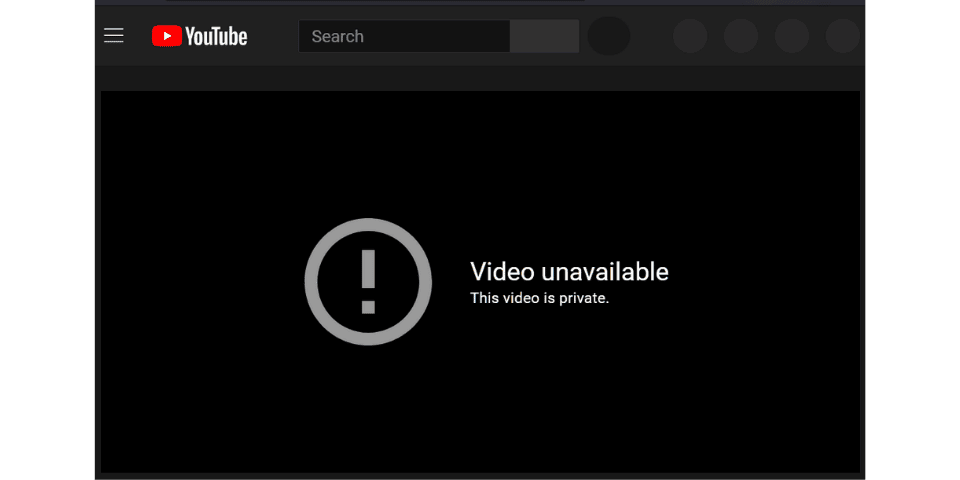
Why Do Creators Make Their Videos Private?
For a number of different reasons, each in line with their particular content and target audience, creators choose to make their YouTube videos private. Understanding the reasons for this decision clarifies the importance of the platform’s privacy settings for producers.
Exclusive Content for Selected Audiences
Sharing exclusive content with a certain audience is one of the main reasons creators set videos to private. They might have private moments, work-in-progress materials, or behind-the-scenes films that they want to share solely with close friends, colleagues, or family. By keeping these videos private, the producers guarantee that only the intended viewers will have access to them, establishing a more intimate and meaningful connection.
Limited Preview or Review
Content creators may also use private videos to share materials with a specific audience in order to conduct restricted previews or reviews. This strategy is popular among filmmakers, musicians, or content producers that want input from a small, trusted group of people before making the content available to the general public. Before an official release, the final product can be improved using private recordings as a safe platform to test concepts.
Protecting Confidential Information
When artists must convey private or sensitive material, private movies are helpful. Private videos can be used by businesses or organisations for employee communication, internal training, and company updates. As a result, crucial information is kept within the intended group and unauthorised access is avoided.
Maintaining Control Over Content
By making movies private, content providers may continue to decide how and where their material is shared. When artists are collaborating, partnering, or working on projects with others, this aspect is especially crucial. They can control the video’s release and safeguard their creative vision by making sure that only those involved have access to it.
Exclusive Fan Engagement
Some content producers may use private recordings to interact with their most ardent supporters or followers. In order to foster a sense of community and appreciation among their fan base, producers can reward people who actively support their work by releasing exclusive content, such as behind-the-scenes video or sneak peaks.
It goes without saying that you can almost find answers to anything on the internet. Especially regarding social media-related questions and issues, w...
YouTube is one of the leading and biggest streaming platforms nowadays. There are many content creators on YouTube, so you will likely find any conten...
In conclusion, private films on YouTube serve a variety of functions for content producers, giving them a way to share exclusive content, solicit comments, safeguard private data, and keep control over how their content is distributed. These privacy options provide content producers the ability to engage with their audience more deeply, to share intimate moments, and to limit the audience that sees their work. Viewers may respect content producers’ choices to share their work with particular audiences by appreciating the value of privacy settings for them and understanding the various reasons why people choose to make movies private.
How to Share a Private Video?
Sharing a private video on YouTube requires planning because content creators can decide who can see their restricted material. Here is a guide on how to do so if you’re a creator wishing to share private films with a specific audience or if you’ve been given access to watch a private video and want to understand how to share it further:
Invitations and Direct Links
The simplest option for creators who wish to share their private videos with select users is to send direct invitations. Users may be invited by creators using their email addresses or YouTube IDs. An email message with a link to the exclusive video will be sent to the invited recipients. The content is only accessible to the intended audience thanks to this link, which gives them access to see it.
Embedding on Websites or Platforms
Creators can utilise the “Unlisted” feature to share their private movies with a larger audience while still controlling who can see them. Creators can get a shareable URL that can be posted on websites, blogs, or social networking channels by turning a video to unlisted. The video won’t show up in search results, but anyone with the link can watch it, broadening the audience beyond those who have been directly invited.
Sharing Via Private Playlists
Making use of private playlists is an additional method for sharing private videos. Private videos can be added to a playlist by creators, who can then invite particular viewers to view the playlist. This technique enables artists to compile related videos and share them with a specific audience, providing the invited viewers with a smooth viewing experience.
Collaborative Platforms and Channels
For creators collaborating on projects or working within a team, sharing private videos on collaborative platforms or channels is an efficient approach. These platforms provide a secure space for creators to share content with the involved parties, ensuring that only those with access can view and contribute to the shared videos.
It’s crucial to keep in mind that while uploading private videos gives content creators control over who can see their work, they should never forget to respect copyright and other intellectual property rights. Only content for which creators have the required rights to distribute should be shared.
Sending direct invitations, using unlisted URLs for wider but controlled access, using private playlists, or using collaborative platforms for teamwork are some examples of clever ways to share private videos on YouTube. While still maintaining control over who can access their private movies, artists may make sure that their exclusive material reaches the target audience by carefully utilising various sharing choices.
Navigating Privacy Settings for a More Personalized YouTube Experience
YouTube’s privacy settings give producers a variety of ways to manage who can access and watch their material. Every setting has a different function, from public recordings with a large audience to unlisted and private videos shared only with a small group of people.
It’s important for viewers to respect the video owner’s privacy setting choices. The YouTube terms of service forbid accessing private films without authorization, and doing so could result in consequences. By respecting these privacy preferences, we help to create a welcoming and positive YouTube community.
Creators are empowered to share their work with the correct audience while still exercising creative control when they comprehend and embrace YouTube’s privacy settings. Creators and users work together to build a flourishing YouTube ecosystem where a variety of content can find its rightful audience.
Can I watch a private YouTube video without permission?
Unauthorised viewing of a private YouTube video is not possible. Private videos are only accessible to the audience that the video owner has chosen. The content is only accessible to those who have been specifically invited by the video’s owner. Without sufficient authority, trying to access private videos is against YouTube’s terms of service and could result in account suspension or other consequences.
What’s the difference between private and unlisted videos on YouTube?
On YouTube, the accessibility of private and unlisted films is the primary distinction. Only certain users invited by the video owner are able to see private videos, which are completely hidden from the general public. Unlisted videos, on the other hand, are still not visible in search results or on the channel page of their creator, but anyone with the direct URL can access them. Unlisted videos provide a sense of anonymity while enabling a select audience with the URL to see the content, offering a compromise between the public and private spheres.
Why can’t I view a private YouTube video even when I’m invited?
The wrong account was used, no invitation was sent or access was not granted, the links were expired or invalid, or the video owner refused to provide access, among other possibilities. For a great YouTube experience, respect the privacy settings of the video’s owner.




No comments to show.