You probably share various content as you spend time on Instagram. You may be having trouble producing content, especially since stories from the content disappear after 24 hours. For this reason, you can repost Instagram stories instead of creating new content that will attract the attention of your target audience. So, if you are looking for an answer to the question of how to repost story on Instagram, you should remember that there are some rules. When you Instagram story reposting, you must comply with some limitations and rules that Instagram has set for you. In this way, you can share your stories with your followers and target audience without violating any laws. The article content is waiting for you for more detailed information on this subject.
Reshare Instagram Stories Legally
If you want to learn how to share someone else’s story on Instagram, you may be worried about this. By complying with Instagram’s community rules, you can only reshare content that you receive and have the right to share. Therefore, you will violate the rules for content other than this. Therefore, you should request permission from the third party to prevent violation of these rules.
• You can avoid this rule violation by tagging the original owner of the post, especially when sharing someone else’s story on Instagram.
• Additionally, if you direct your target audience to share under branded hashtags, as many content creators prefer, you will not have any problems when resharing the content.
Thanks to legal sharing, you can interact with your target audience without any problems with the story you share. Therefore, when resharing stories on Instagram, don’t forget to review the rules and limitations set by Instagram.
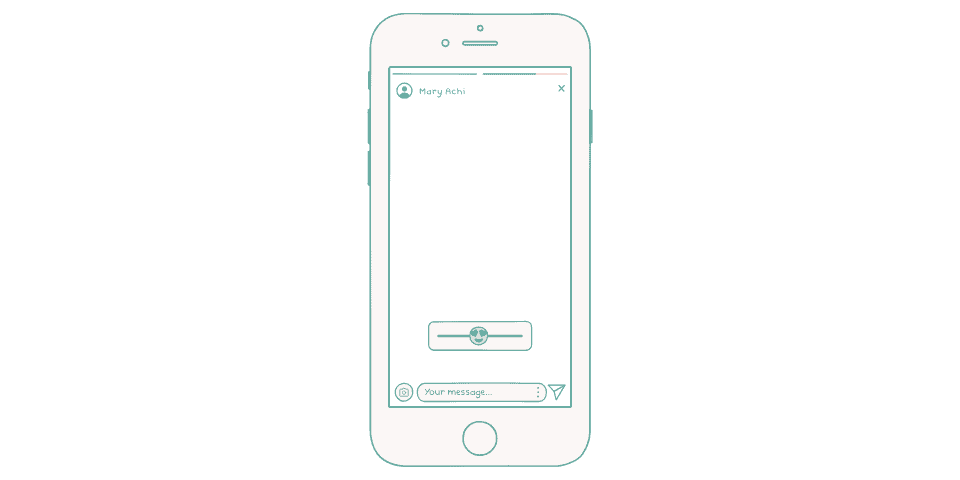
When to Reshare Stories on Instagram?
It is very important to choose the time when you will repost Instagram stories. Thanks to the correct shipping times, you will achieve a successful strategy. Especially on Instagram, situations that make you think about when you can reshare stories are as follows:
1. If you have partnered with any Instagram phenomenon or influencer, you may want to share their post on your story again.
2. You do this in a situation where you want to interact with your followers by resharing a post of a brand that may be of interest to your target audience.
3. If you want to promote your broadcast before starting a broadcast, you can share the story again. In this way, you can appeal to more people and ensure that they see your broadcast from the story before it happens.
4. You can also use this option when you want to reshare an Instagram story in which you are not tagged.
You can repost Instagram stories for many other reasons. It can be preferred when you do not want to spend time interacting with your audience and re-producing content when necessary.
How to Repost a Story on Instagram and Steps
It is very practical to share the stories in which people around you tag you on Instagram. You will automatically receive notifications for the story you are tagged in. In this case, the steps you need to take are:
1. Open the story you are tagged in on Instagram.
2. Then, click on the “Add to Story” option and make the customizations you want on the story.
3. As the last step, you share the story again in your own story.
Just follow these steps to reshare the stories you’re tagged in.
Resharing an Instagram Story You Aren’t Tagged With
You have learned a practical way to share the stories you are tagged in on Instagram. But sometimes you may want to share stories in which you are not tagged. In this case, the most important step you need to take is to get written or verbal permission from the owner of the post. Once you get your permission, you can reshare the story. To achieve this, follow these steps:
- You can save the story using your phone’s screen recording feature and share it on your story later.
- You can also share it in your story by choosing third-party applications.
Resharing Post Content on Instagram as a Story
If you want the story image on repost Instagram story without a screenshot, posts are suitable for this. You can reshare a video or photo you like on your story. However, you don’t need to get permission from the sender for this.
- After determining the post you like and want to share, you should click on the share option under the post. You can then add it to your story by making various edits to it.
Reposting Reels on Instagram Stories
If you have a reel you like on Instagram, you can follow the steps of resharing stories on Instagram shared with you above to reshare this reel. In this way, you can share the reels that you discovered and liked with your followers and friends.
- The owner of the reel you shared will also appear in your story. If your follower viewing your story clicks on the post, they will be directed to the profile of the original owner of the post. Therefore, if you reshare any reals, you will also share the owner of the post.
It goes without saying that you can almost find answers to anything on the internet. Especially regarding social media-related questions and issues, w...
YouTube is one of the leading and biggest streaming platforms nowadays. There are many content creators on YouTube, so you will likely find any conten...
You may also wanna read our How to Add Music to an Instagram Story? article.
Conclusion on How to Repost Instagram Stories
You have reviewed the details about how to repost story on Instagram in the article content. You can re-share the posts you like on the Instagram platform, the stories of the brands you collaborate with, and many other contents to your story. However, while doing this, it is very important not to violate Instagram’s rules and limits, as mentioned in the article. When resharing the story on Instagram, you can practically perform the action you want by following the simple steps. Resharing Instagram stories has a certain importance to stay engaged with your followers and audience on Instagram.
How to Reshare Instagram Stories?
If you are tagged when you want to share someone’s story, you will receive a notification to add that post to your story. For posts in which you are not tagged, you can share them using screen recording or third-party applications.
Who Can Reshare Stories?
If you want to reshare a photo or video of any content to your story, that person must have a public profile. This way, you can share their post on your story.
Is it possible to edit while resharing the story?
You can edit stories when resharing them to Instagram. You can choose and use editing options such as text, stickers, and drawing tools.
Can the post owner of the Instagram story you reshare see it?
The owner of the post in the story you reshare can see this story. However, notification about this resharing isn’t delivered to that person.
How many times can you reshare stories?
It’s possible to reshare stories more than once. However, if you do this constantly, you may lose the focus of your followers’ attention. For this reason, it is recommended that you don’t choose it constantly.
Is the original owner of the post visible in the story you reshare?
Especially if you reshare a story in which you are tagged on Instagram, if your followers see the story and click on the post, they will be directed to the post owner’s profile.




No comments to show.