TikTok has swept the world by storm with its fascinating content and short-form videos. There may be a number of reasons, though, why you might want to remove a few TikTok videos from your profile. Knowing how to remove videos is crucial, whether it’s due to a mistaken upload, a wish to update your profile, or worries about privacy and data security.
In this article, we’ll look at the various justifications for removing TikTok videos and walk readers through the process on both mobile and desktop platforms. We will also go over a few typical problems you can run into and how to contact TikTok support. Let’s get started and improve your security and enjoyment of TikTok with no regrets left behind!
Reasons for Deleting a TikTok Video
TikTok offers people a fantastic platform to showcase their abilities and share their unique viewpoints with the world thanks to its active community and creative environment. Millions of videos are uploaded everyday as a result of the app’s exploding popularity, adding to the platform’s ever-expanding library of material. Even still, there are times when content producers may find themselves considering removing a TikTok video from their profile, even in the intriguing world of TikTok.
Each of our videos is a representation of who we are as artists and the time, energy, and creativity we put into creating them. What then makes us decide to delete a TikTok video that we were once eager to share? This choice was made for a number of reasons, including accidental, strategic, and even privacy concerns.
The inadvertent upload is one of the most frequent events. It’s all too simple to press the incorrect button in the quick-paced world of social media and unintentionally upload a video that wasn’t quite ready for the spotlight. Even the best among us experience accidents, but fear not—TikTok offers a simple fix to fix this problem. Let’s explore some of the common and widespread reasons for deleting a TikTok.
Accidental Uploads: How to Handle Them
Many TikTok users experience sudden panic when they unintentionally upload anything. You plan to store your most recent creation as a draft one moment, and the next it’s available to the public. It’s a frequent occurrence, so you’re not alone in experiencing it. The good news is that TikTok has offered a straightforward method to deal with unintentional uploads because they recognize that these things do happen.
The first thing you should do when you find you’ve unintentionally posted a video is to take a deep breath and control your reaction. Remember, it’s a straightforward problem that can be solved quickly. Go to your profile in the TikTok app after opening it. Find the video you want to delete, and then look for the three dots (ellipses) that represent the video’s options right next to the comment button. When you tap on the three dots, a menu with many options will appear.
TikTok will ask you to confirm your choice once you choose the “Delete” option from the menu. The video will be removed from your profile when you confirm, making it inaccessible to both your followers and the larger TikTok community.
You may want to think about publishing the content later after making any necessary adjustments or improvements if the inadvertent upload is discovered quickly and the video has not attracted considerable attention. You might want to leave the video alone and use it as a learning experience, though, if it has already received a lot of engagement.
Keep in mind that even the most seasoned TikTok makers occasionally deal with unintentional uploads. Knowing that errors are inevitable during the creative process can help you handle them effectively and peacefully. You may retain a polished and professional profile by quickly deleting the undesired video, ensuring your audience sees the finest possible version of your content.
Accidental uploads may briefly cause anxiety, but they do not define your TikTok experience. Instead, they present a chance to develop as a content developer. Accept the setbacks, handle them gracefully, and keep expressing your talent to the TikTok community.
Deleting Videos to Revamp Your TikTok Profile
Your artistic expression and interests change as your TikTok adventure progresses. You might have first signed up for TikTok as a general content creator, experimenting with different concepts and aesthetics. Some of your past videos, however, may no longer be consistent with your current vision or brand as you become more immersed in the platform and find your passion and specialisation.
Redesigning your TikTok profile by removing videos is a calculated decision that can significantly alter how you come across to your audience. Take some time to decide which information most accurately reflects your current self and your aspirations before you start the process. Choose the videos that best represent your special skills, inventiveness, and personality; these are the ones that best express your voice and message.
On the other hand, you can come across videos that no longer accurately portray the kind of content you want to produce moving ahead or your desired brand image. It’s acceptable to get rid of these videos so that your profile can have a more unified and alluring appearance. You may make it simpler for prospective viewers to understand what you’re all about the moment they visit your TikTok profile by streamlining it and eliminating any films that don’t fit with your current creative direction.
Keep in mind that, as a content creator, your profile is a living, breathing illustration of your development and creativity. Accept the editing process and don’t be frightened to press the erase key when necessary. You may connect with the ideal followers who value your distinctive voice and style by updating your TikTok profile, which will not only represent your current interests but also create a lasting impact on your audience.
Concerns Over Privacy and Data Security
In the digital age, data privacy is of utmost importance, and social media platforms like TikTok are no exception. It’s critical to address your worries if you’re concerned about disclosing too much personal information or are unsure of some films. If you wish to delete a video out of concern for your privacy, open the TikTok app, find the video you want to delete, hit the three dots, and then choose “Delete.” By taking charge of your content, you can protect your privacy and increase your self-assurance regarding your online presence.
Deleting TikTok videos isn’t a sign of failure; instead, it demonstrates your commitment to curating a compelling profile and protecting your privacy. You have the freedom to manage your videos as a content producer and to sculpt your online persona. Understanding the reasons for deleting TikTok videos gives you the power to use the site wisely, whether it’s to get rid of inadvertent uploads, update your profile to reflect your changing interests, or make sure your data is secure.
You may easily navigate the procedure by using the comprehensive step-by-step directions we’ll give you in the following sections on how to remove TikTok videos on mobile and desktop platforms. Let’s get going!
How to Delete TikTok Videos?
Deleting TikTok videos is a simple technique that lets you manage your content effectively and construct a professional profile. TikTok offers simple procedures to help you reach your goals, whether you need to delete an unintentional upload, update your profile, or handle privacy issues. To provide you the options to customise your TikTok presence according to your preferences, we will walk you through the process of deleting TikTok videos on both mobile and desktop platforms in the sections below. You can confidently take control of your material with the help of these straightforward guidelines, ensuring that your TikTok profile accurately represents your creative vision and privacy choices.
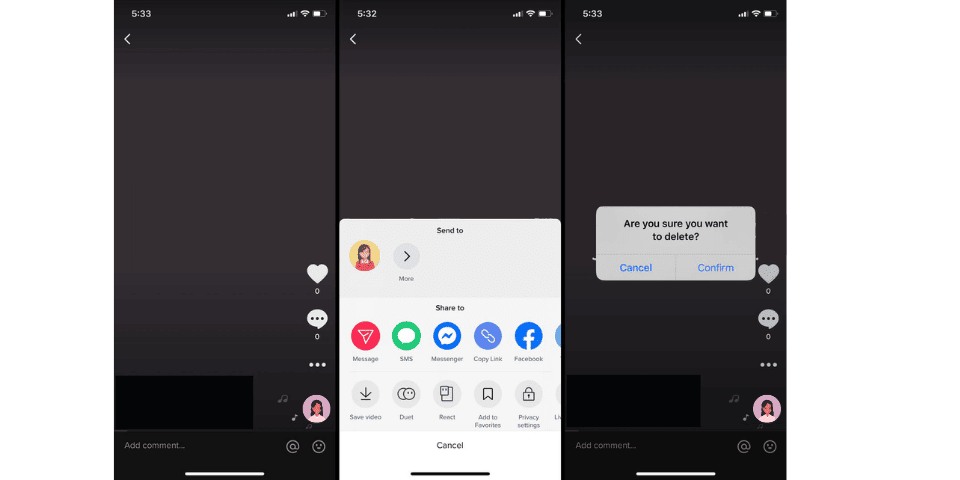
How To Delete A TikTok Video On Mobile
Delete TikTok videos on your mobile device with ease, whether you need to take care of an inadvertent upload, clean up your profile, or improve your content. This guide will show you exactly how to delete a TikTok video from your profile using the TikTok mobile app in step-by-step detail.
Open TikTok: While an obvious step it is important to know that any issues you have related to the app can be solved through the app. If you haven’t already, open the TikTok app on your smartphone and sign into your account. You will be sent to the TikTok home feed, where you may view a selection of videos from international creators.
Go to your profile: For you page is tempting and designed to keep you engaged however, for this you will need to stay away from temptation. Tap the “Profile” icon in the lower right corner of the screen. You can watch all of your posted videos on your TikTok profile page after clicking this link.
Find the video you want to delete: Find the video you want to remove by scrolling through your collection. The red banner at the top, which shows that the film was just posted, makes it easy to identify.
Access video options: You will see three dots (ellipses) next to the comment button on the video, which denote extra possibilities. To open a menu with different options, tap the three dots.
Select “delete”: Look for the “Delete” option on the menu that displays. A confirmation notification will be sent on TikTok to make sure you want to proceed with the deletion.
Confirm deletion: When you confirm you want to delete a TikTok video, TikTok promptly deletes it from your profile. Both the TikTok community and your followers won’t be able to see the video anymore.
You can quickly manage your TikTok material and make sure your profile accurately represents your current creative direction by following these comprehensive instructions on your mobile device. Before accepting the deletion, remember to reconsider your choice because a TikTok video cannot be restored once it has been deleted. Having this information will enable you to confidently manage your TikTok content and keep up an engaging profile that reflects your ongoing creative journey.
How To Delete A TikTok Video On Desktop
On the desktop version of TikTok, deleting videos is a simple operation that allows you extra screen space to access your profile if you prefer to manage your account from the comfort of your computer. TikTok provides straightforward procedures to assist you in achieving your desired results, whether you want to delete an unintentional upload, clean up your content, or improve the appearance of your profile. In this section, we’ll give you a thorough, step-by-step tutorial on how to delete a TikTok video from your profile using the desktop version of the TikTok website.
Go to TikTok’s website: Go to www.tiktok.com on your favourite web browser to access TikTok’s website. In order to access your account if you are not already logged in, click the “LogIn” button in the top right corner of the homepage.
Access your profile: You’ll be sent to the TikTok main page after logging in. Click on your profile photo, which is displayed in the top right corner of the screen, to enter your profile. You can view all of your posted videos on your TikTok profile page by clicking this step.
Locate the video you want to delete: This step is not much different to deleting a TikTok video from your android phone or iphone. Find the video you want to delete by scrolling through your collection. Keep track of where the video is located on your profile since you’ll need to view it later to access its choices.
Access your video options: When you move your cursor over the video thumbnail you want to remove, a three-dot (ellipsis) icon will appear in the bottom right corner. To access a drop-down menu with several choices for the chosen video, click on this button.
Select “delete”: Choosing “Delete” from the drop-down menu should be done. You will be asked by TikTok to confirm your choice to delete the video.
Confirm deletion: You will be prompted with a pop-up box asking if you really want to remove the video. To finish the deletion, click the “Confirm” button.
TikTok will quickly erase the video from your profile after you’ve acknowledged the deletion. Both the TikTok community and your followers won’t be able to see the video anymore.
After the video has been properly deleted, browse your TikTok profile for a moment. Your profile will look more organised and focused on the content that most accurately reflects your current creative perspective after the video has been deleted.
You might opt to repost a modified version of a video you deleted in order to improve the content or brand image. Take the time to make any necessary modifications or enhancements to the video beforehand so that it is in line with your current vision.
It’s only natural for you to experiment and develop your style on TikTok as a content creator. You can create a profile that correctly reflects your creative journey and connects with your audience by deleting videos. Accept the process of enhancing your content and gaining knowledge from your platform experiences.
You may effectively delete TikTok videos and make sure your profile accurately represents your current creative interests by following this thorough guide on the TikTok website. Remember to double-check your choice before accepting the deletion, just like on the mobile app, as deleted videos cannot be recovered. With this information, you can manage your TikTok content on the desktop platform with assurance and keep up a compelling profile that accurately depicts your ongoing creative journey.
How to Delete a Saved TikTok Video
You can create a collection of inspiring or entertaining content by saving TikTok videos. To keep your library organised and current, you might wish to delete some of these saved videos over time. In this section, we’ll walk you through the procedure for deleting a saved TikTok movie to give you full control over the materials you decide to display on your profile.
- If you haven’t already, open the TikTok app on your smartphone and sign into your account.
- To reach your TikTok profile page, tap on the “Profile” symbol in the bottom right corner of the screen.
- Locate and touch the “Saved” icon on your profile. You’ll be directed to a page where all of the TikTok videos you’ve saved are listed.
- Find the video you wish to delete by scrolling through your list of stored videos. Make a note of the location of the video in case you need to return to it.
- To see a video in full-screen mode, tap on the one you wish to delete.
- You’ll notice three ellipses (dots) in the lower right corner of the movie, which represent further choices. The three dots can be clicked on to see a menu of options.
- On the menu that displays, select “Remove from Saved.” Your choice to remove the video from your stored collection will be confirmed by TikTok.
- Verify that you wish to take the video out of your collection of saved videos. Once it has been verified, TikTok will delete the video and it won’t show up in your list of saved videos anymore.
- Verify that you wish to take the video out of your collection of saved videos. Once it has been verified, TikTok will delete the video and it won’t show up in your list of saved videos anymore.
Review your list of stored videos after you’ve deleted the video. You can keep up a carefully curated collection that reflects your current interests and sources of inspiration by deleting pointless or outdated information.
It goes without saying that you can almost find answers to anything on the internet. Especially regarding social media-related questions and issues, w...
YouTube is one of the leading and biggest streaming platforms nowadays. There are many content creators on YouTube, so you will likely find any conten...
You can take advantage of a more simplified and pertinent collection of content that reflects your changing interests and tastes by eliminating stored TikTok films that you no longer wish to preserve.
You may easily maintain your content library structured and suited to your current interests by deleting stored TikTok videos. You can easily delete videos from your stored collection using the step-by-step instructions provided, ensuring that your profile continues to accurately reflect the media that interests and inspires you. Take charge of your saved films to benefit from a more tailored experience.
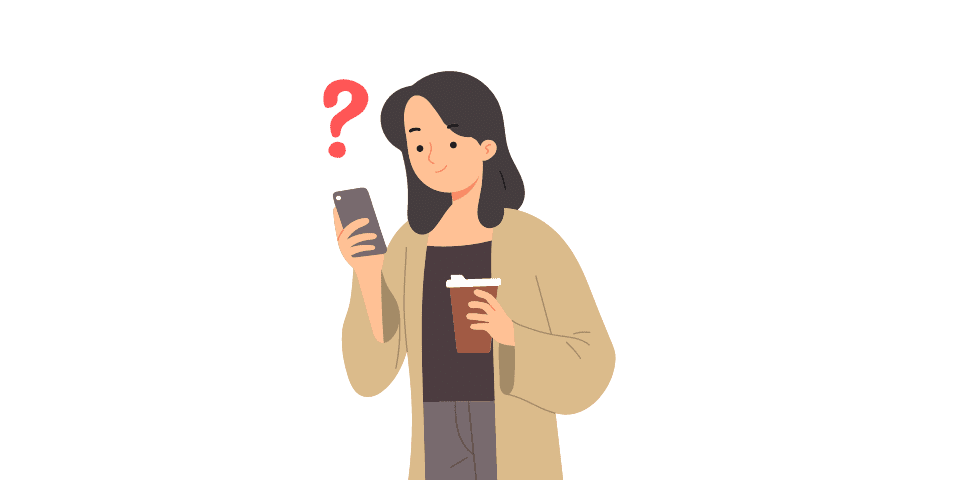
Common Issues When Deleting a TikTok Video
Although deleting TikTok videos might seem like a simple operation, users occasionally run into problems that are annoying. You can navigate the procedure more easily and make sure you get the intended result by being aware of these obstacles. In this section, we’ll look at some of the common issues people run into while removing TikTok movies and offer advice on how to fix them.
- Video not deleting immediately
When a video doesn’t immediately disappear after going through the deleting process, customers frequently have this problem. It can be confusing because you would anticipate the video to leave your profile right away. Most of the time, this is a small issue, and the video should go shortly. If the video still exists, see if the deletion is successful by refreshing your profile or shutting and restarting the TikTok app.
- Video still visible to followers
You can discover that a TikTok video you successfully deleted is still accessible to users of the platform or your followers. The caching technique used by TikTok, which can take some time to update and remove the video from the servers, is usually the blame for this problem. The video should soon become inaccessible to others if you give it some time.
- Difficulty deleting saved videos
For users, the deletion of saved TikTok videos might also be confusing. The “Remove from Saved” option could occasionally fail to show up or perform as intended. Make sure you’re viewing your saved videos from your profile in order to fix this, then hit the three dots (ellipsis) on the particular video you want to delete. Try restarting the programme or updating it to the most recent version if the issue doesn’t go away.
- Videos still appearing in search results
Users occasionally discover that removed videos still surface in search results or hashtag feeds. The problem typically goes away over time as TikTok’s algorithms are updated and the deleted videos are taken off the search index. It’s important to keep in mind, though, that hashtag feeds and search results are dynamic, and until your video is completely deleted from the system, other users may continue to engage with cached copies of it.
- Accidentally deleted videos
Although this isn’t a technical problem, people frequently worry about inadvertently deleting a TikTok video. Sadly, once a video is deleted from the TikTok app, it cannot be restored. Double-check your choice before agreeing to prevent inadvertent deletions, especially if the video is one you want to save.
Although the process of deleting a TikTok movie is typically simple, you could run into some common problems. You can go through the process easily by being aware of how to handle these difficulties and exercising patience while TikTok updates its systems. Understanding and conquering these challenges can help you keep a TikTok profile that reflects your creative process and tastes.
Contacting TikTok Support for Help
If you experience problems while attempting to delete a TikTok video, getting in touch with TikTok Support may be the answer. You can get help from the platform’s dedicated Support Centre for a variety of issues, including issues with video deletion.
Visit the support.tiktok.com webpage to get in touch with TikTok Support. Look through the vast Help Centre articles before filing a request to see if there are any potential answers to your problem.
Click the “Submit a Request” link on the Support Centre website if the existing articles don’t answer your issue. Give TikTok Support as much information as possible in the form so they can better understand the issue you’re having.
After you submit your request, TikTok Support will review it and get back to you with any necessary help or additional instructions. Response times may vary, but TikTok Support makes an effort to respond to user questions right away.
While you wait for a response, practise patience and keep an eye on your email or the support centre for updates. Do not be afraid to follow up on your support request if your problem is complicated and needs further attention.
Keep in mind that TikTok Support is available to assist you with any problems you may run into. You may overcome technical issues and maximise your TikTok experience with their help, delivering a great and pleasurable experience overall.
Navigating TikTok Content with Confidence
Deleting TikTok videos is a quick and easy operation that enables you to efficiently manage your content and have a professional reputation. Following the supplied step-by-step instructions will help you achieve your intended results, whether you want to delete unintentional uploads, update your profile, or address privacy concerns. You can overcome any difficulties by being aware of the typical problems that could come up during the deletion process and knowing how to contact TikTok Support for assistance. It’s important to keep in mind that curating your TikTok content will let you express yourself, show off your creativity, and establish meaningful connections with your audience. Embrace the TikTok journey’s constant evolution and, armed with these insights, construct a profile that accurately captures your own personality and interests.
Why can’t I delete my TikTok video?
If you’re having trouble deleting your TikTok video, make sure you’re logged into the right account and that your internet connection is strong. The deletion procedure may also be impacted by brief errors or problems with TikTok’s servers. Consider contacting TikTok Support for help if the issue continues.
What happens when you delete a TikTok video?
When you delete a TikTok video, all related engagement metrics, such as likes and comments, are also permanently wiped from your profile. A video cannot be recovered after it has been deleted, so think carefully before clicking the delete button.
Can other people still see my TikTok video after I’ve deleted it?
After you delete a TikTok video, it will no longer be viewable on your profile or accessible to other users from your list of published videos. To entirely remove the video from all search results, TikTok’s systems may need to be updated, which could take some time. After being deleted, the video won’t be accessible to users who have already interacted with it.




No comments to show.