Despite Instagram’s user-friendly interface, like any other application, it can present challenges that necessitate reaching out to its support team. These could range from technical issues, and account recovery to reporting abuse. Instagram’s support is designed to be comprehensive, helping you resolve your issues promptly. However, the process to contact Instagram might not be immediately apparent, which is why this guide aims to outline the steps you should follow.
Why Might You Need to Contact Instagram?
Troubleshooting Technical Issues
Technical issues are a common reason for users to reach out to Instagram. From problems with uploading images and glitches with notifications to application crashes, these technical difficulties can greatly hamper the Instagram experience. Their support team is trained to help resolve these issues.
Account Recovery
In the unfortunate event that you lose access to your account – whether through forgotten credentials or because of hacking – Instagram offers assistance to help recover your account. It’s essential to contact Instagram promptly in these instances to secure your account.
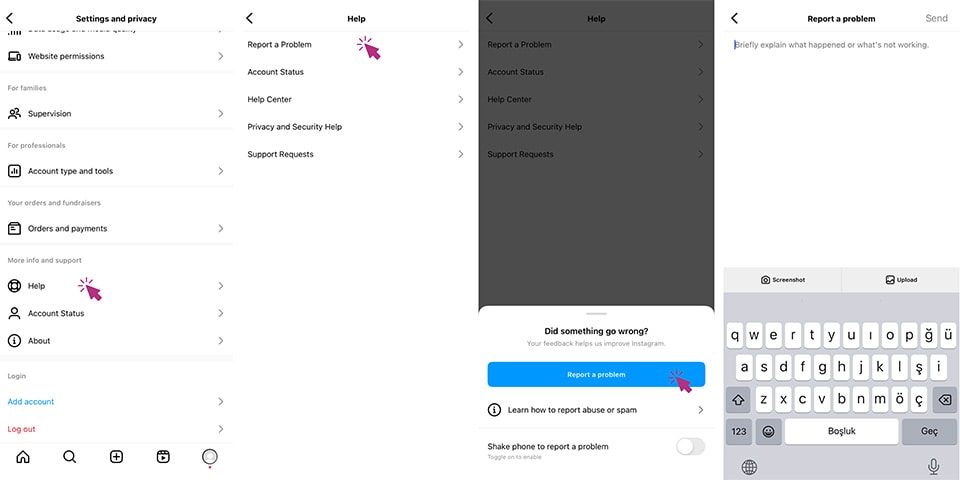
How to Contact Instagram Support
Via the Instagram App
One of the most straightforward ways to reach Instagram’s support is through the app itself.
- Open the Instagram app on your device and go to your profile.
- Tap the menu icon (the three horizontal lines), located at the top-right corner of the screen.
- Scroll down and tap on ‘Settings’.
- Next, tap ‘Help’, and then ‘Report a Problem’.
- Follow the prompts to describe your problem, and then send your report.
This method is primarily designed to help with technical issues and account problems.
Using the Instagram Help Center
The Instagram Help Center is a comprehensive resource for addressing common questions and issues. It covers various topics and provides detailed step-by-step guides to resolve them. To use this platform:
- Visit the Instagram Help Center website.
- Browse through the listed topics or use the search function to find the relevant subject.
- Follow the provided instructions to resolve your issue.
The Help Center might not allow for direct interaction with Instagram’s support team, but it is an effective way to get reliable information quickly.
Also read: How to Change Your Instagram Password: 4 Tips for Strong Passwords
Reporting Inappropriate Content
Flagging and Reporting Inappropriate Posts
Instagram is dedicated to maintaining a safe and respectful environment for all users. If you encounter inappropriate or abusive content:
- Open the Instagram app and navigate to the offending post.
- Tap the three-dot icon located above the post.
- Tap ‘Report’, and follow the prompts to report the post.
Instagram will review your report and take appropriate action.
Reporting Harassment or Bullying
If you’re experiencing harassment or bullying, it’s crucial to report the behavior to Instagram. The steps to do this are similar to reporting a post:
- Navigate to the profile of the user in question.
- Tap the three-dot icon at the top-right of the screen.
- Tap ”Report” and then follow the prompts to report the user.
Remember, you don’t have to tolerate harassment or bullying on Instagram. They take these reports seriously and will act accordingly.
Here are 15 locks in thoughts you'll be able to swipe right now! Other brands have utilized these thoughts to inspire their devotees, construct the...
Each gadget features a space for incidentally putting away a few pieces of information. That’s called a cache. The fundamental objective of informa...
In conclusion, while Instagram is a powerful platform for social networking and content sharing, it’s essential to know how to navigate its support systems when you encounter issues. Whether you’re facing technical glitches, need help with account recovery, or want to report inappropriate content, you can contact Instagram through the app, the Help Center, or by flagging offensive content. Instagram is dedicated to making your experience as enjoyable and hassle-free as possible, so don’t hesitate to reach out when you need assistance.
If you want to boost your engagement on Instagram, try our Buy Instagram Comments services!
What if I can’t access my account to contact Instagram through the app?
If you’re unable to access your Instagram account, you can use the Instagram Help Center online. Visit the site, navigate to the ‘Need more help?’ section, and click on the issue that best matches your problem. Follow the instructions provided, which may include filling out a form, after which Instagram will get in touch with you.
How long does it usually take to get a response when I contact Instagram?
The response time when you contact Instagram can vary based on the nature of the problem and the volume of requests they’re handling. While it’s difficult to provide a specific timeline, most users receive a response within 24-48 hours. However, more complex issues may take longer to resolve.
Will Instagram take action if I report inappropriate content or harassment?
Yes, Instagram takes reports of inappropriate content or harassment very seriously. Once you report such an incident, they will review it and take appropriate action, which can range from removing the content to suspending or permanently banning the user in violation of Instagram’s Community Guidelines.


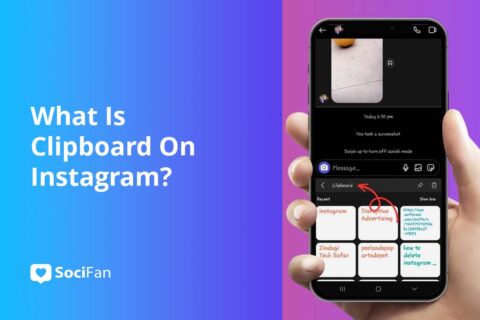

No comments to show.