We use Instagram to show things we find interesting to others at the same time. Sometimes we come up with great ideas that could give the perfect message in a Story. That is why people wonder how to add music to an Instagram Story.
You shot a good video and you think it is entertaining, but only if you had the music in your mind it would be perfect. Don’t worry, Instagram is there to help you.
When we are watching Instagram Stories, we can see some of them have music and also have the tag of the artist and the song. When we see those Stories, we wonder how do they do it? It looks very good too.
Instagram has a music feature. They introduced this feature in 2018. With innovative inventions such as this one, Instagram never gets old. It is amazing if we think that Instagram has been active for 10 years since 2010.
With this ability, Instagram users are now able to use music in their Stories. This way they can show their taste of music and help the artist to be seen.
Now let’s take a look at how to use this feature and add music to an Instagram Story.

Steps for Using Instagram Music Feature
- Have the last version of the app.
This is the first and the most important step, also the easiest. If your Instagram app is not updated to the latest version, simply update it and you can start using the Music feature.
- Tap on the Music Sticker.
Open your Instagram app and take a photo or a video, then go to the Stickers page. There should be a Music sticker on the page. Tap on it and you will be directed to the Music page.
- Choose your Music.
When on the Music page, you can see the categories. Or you can search by yourself from the Search bar. When you reach the Music page, you will see the Popular Category by default. If what you are looking for is here, it should be very easy to see it.
- Adjust the timing.
Once you have chosen your song, you will have access to the 7-second clip from the very beginning of the song. You can change the 7-second period in the song by sliding the bar below. It is also possible to change the duration, you can have the song for at most 15 seconds. Change the duration by tapping on the duration button.
When you do your adjustment, you can listen to that part by tapping on Play. This is for preview.
- Place the Music Tag on your Story.
Once you complete the previous steps, tap on the ‘Done’ button and choose the place of the Music Tag on your story. Place it anywhere you want and you are done.
Tap on ‘Share’ and you are good to go.
If Instagram Music Isn’t Available in Your Region
Instagram Music is a great feature. It helps us the give the exact message in our Stories. However, it is not available for everyone. Unfortunately, Instagram Music is only available in the UK, the US, Australia, New Zealand, France, and Germany. These are the countries that have the biggest number of Instagram users.
If you are located somewhere else other than these regions, you will see the ‘Instagram Music isn’t available in your region’ alert when watching a Story made with Instagram Music.
However, there are still ways to use this feature without being in those regions. Let’s take a look at the ways to add music to an Instagram Story without locating in the regions.
Using a VPN
If Instagram Music is not available in your country, you can use it by using a VPN from one of the supported regions. Changing the country on Instagram is not difficult. But first, you need to uninstall the Instagram app from your device.
Choose a top-rated VPN from the regions and reinstall the app. It is important to uninstall the app because if you do not uninstall and try to connect with the VPN, Instagram automatically logs in to the country that you are in.
When you reinstall the app, Instagram will log in to the VPN’s country and you will be able to use the feature. Add a Story and tap on the tags button, then you will see the Music tag on the page. Now you can use it freely.
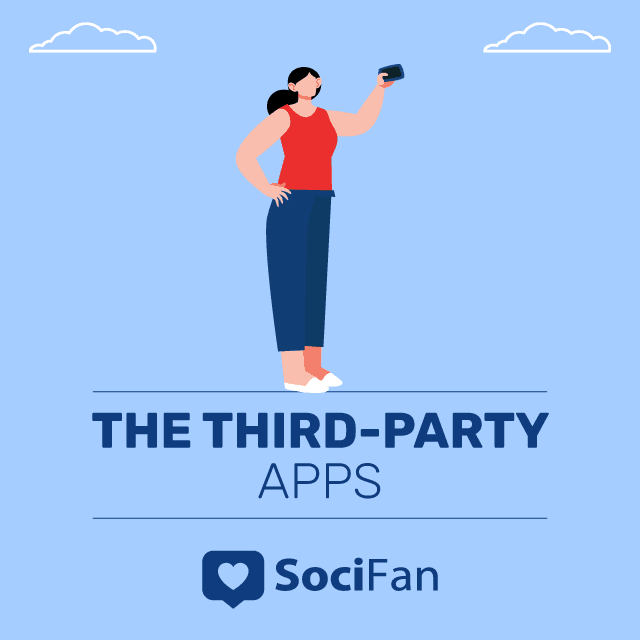
The Third-Party Apps
If you do not want to use a VPN, you can use third-party apps to get music on your videos. Let’s take a look at some of the third-party apps to include music in your Instagram Stories.
PicMusic
If you are using an iPhone, you can upload media with music to Instagram through this app. Download PicMusic from AppStore. Once you download the app follow the steps below:
- Open the PicMusic app and tap on ‘Add photos.’
- Select a photo and tap on the tick on the top-right corner of the page.
- Tap on the three-lined button to choose the music.
- Tap ‘Add music’ to choose a track from your iTunes library.
- After you choose your track, tap on ‘Start time’ to select the start time of the track and adjust the timing of the track.
- Once you are done with the adjustments, tap on the tick to finish the adjustments.
- Then tap on the three-lined button again and select Instagram under the ‘Share’ section.
This way you can have music on your Instagram Stories.
Add Music to Instagram Stories from Spotify
Although you cannot add music to your Stories at present, you can share what you are listening to on Instagram Stories. Spotify is not actually a third-party app when it comes to including music on your Stories however, you can directly share the music from Spotify.
- Select a track from Spotify and tap on the three-dotted buttın next to it.
- Tap on ‘Share’ and select Instagram Stories.
- Then your selected song will be added to your Instagram Story directly.
- Tap on ‘Share’ and you are good to go.
Lomotif
Lomotif is an application similar to Instagram. You can use it to create Stories with music and upload them on Instagram.
Instagram usage is increasing day by day. Users communicate via Instagram. Therefore, DM has a very important place for Instagram. While using Instagr...
Instagram, a popular photo-sharing app, uses the search history feature to personalize the user experience by suggesting relevant accounts and content...
When creating a Story on Lomotif, you can search through millions of songs and artists for your posts. It even has a Boomerang like feature. You can also add music to texts, filters, and emojis.
You can upload the Stories you made on Lomotif to Instagram, Facebook, and Twitter. It is available on both AppStore and Google Play.
Videoshop
With Videoshop, you can create videos like in a photoshop application. You can almost adjust anything. There are options like flipping a video, combining videos and adding animated transitions. Of course, you can add music as well.
The app includes filters and overlays, allowing you to customize your videos how you want. It is available on both AppStore and Google Play.
Vigo Video
This is an app like Videoshop. You can do the same things on Vigo Video. It allows you to flip and combine videos and add music. What is different on Vigo Video is that you can see the content created by other video creators and use them. So we can say it has interaction with other users in that way.
The app is available for both Apple and Android.
Why can’t I add music to Instagram?
If you are located in one of the regions of Instagram Music feature and not able to add music, check if your Instagram is the latest version. Probably the reason is that it is not updated.
Why Instagram music is not available in many regions?
Instagram has chosen the regions with the biggest number of Instagram users and licensed the music in those countries. In other regions, music on Instagram is not licensed that is why it is not possible to use this feature.
How do I update my Instagram?
You can update Instagram through your app provider. Update Instagram from AppStore or Google Play.
Conclusion
We have covered how to add music to an Instagram Story. As we mentioned before, Instagram Music is a great feature for expressing the actual message we want. However, it is not available in all regions of the world. Yet there are ways to use it one way or another.
If you want to learn more about Instagram, check out our latest articles about it and get into the world of social media as an expert.




No comments to show.